First of all, I am not going to do a review of the capabilities, features, etc. of the Cherry Mobile S320 Titan TV mainly because a blogger named “symphonyx7” has already done a fantastic job of doing that. You can read about his blog about here. So what I am going to do, is simply offer my observations and opinions about the unit.
‘Size and Physical Appearance, and Build Quality’
The pictures don’t do justice on how big this unit really is, you really need to see it to believe it. I have a cargo short with a relatively small thigh pockets on them, and they are able to store my MyPhone A919 on it comfortably. Not with this phone, its just a little too big. Thankfully, it does fit the front pockets of my slacks and walking shorts, hence I have learned to leave a front pocket free for it, and put the other stuff on my thigh pockets.
The “carryability” of the A919 does not really differ much than a smaller unit like, say, the LT18i. They both have relatively the same comfort level to me. The difference in carryability of the S320 compared to the A919, however, is a bit big. It is noticeably heavier than the A919, and your fingers are not able to close around its sides as much anymore. Despite some initial discomfort, I was able to adjust carrying the unit around after awhile and not minding it at all eventually. In fact, now I don’t even think about it anymore.
The unit does have a sizeable bezel around the screen. This is okay for smaller phones, but for larger phones such as these, I feel a smaller bezel closer to the screen would’ve helped make it a little more compact, and thus easier to fit into pockets. Build quality is generally okay, but there are small details that you sort of thought could be better. The buttons, for example, are integrated into the back cover, so when you remove the back cover, you will only the raw connections of the buttons. You don’t see this with most phones, the buttons usually are integrated into the the bezel, or the front cover.
The markings on the battery look rudimentary, lacking that visual appeal you see on the MyPhone A919. Also, details like a black cord, on a white charger? Or how about the white version being white only because of the back cover, while the bezel remained black? These are only superficial issues, of course, but the fact that they are overlooked seem to indicate how much they have sacrificed in terms of details to get that nice, low price.
The folder cover that comes along with the unit is pretty thin and flimsy, and while it will do a good job of protecting your phone INITIALLY, I doubt if it will last long with normal daily use. In fact, the cover is so thin I am almost sure if I pull hard enough on it I will be able to tear it apart with my bare hands. Its supposed to be made of synthetic leather, but it does seem like just some sort of a hard, water-resistant paper.
‘Compromises’
In terms of the quality of the screen, the VGA screen is clearly INFERIOR to the IPS LCD screen of the A919. The A919’s screen was ultra-clear, while this one is only “clear” at most. Its not that the WVGA screen is bad, its just that the IPS screen is just a LOT better. Its like comparing a Toyota Vios to a BMW. The Vios is servicable enough, but the BMW is a luxury in terms of quality.
The reason why I still went with the S320 was because I felt the large screen size sort of made up for its inferior quality. No matter how good the screen of the A919 was, it was still a smaller screen, and the S320’s 6″ screen will still be better for the eyes during prolonged use. The other reason was the 1GB RAM. The 512MB difference might not sound much, but it means the S320 is only using half of its RAM capacity when the A919 is already maxed out. This gives a lot of flexibility in terms of performance. Like for example, having a custom themes on my unit. I could run custom themes, and also a live wallpaper and they would not max out the RAM. In fact, I am only currently using half the RAM available to the unit. If I had done that with the A919, I would’ve been hopelessly maxed already.

The 1GB RAM also helps in the overall performance of the phone, running apps and games faster. It has the same processor and GPU as the A919, but while the A919 only scores around the low 6k values using the Antutu Benchmark, the S320 consistently scores at around a thousand points higher, at around the low 7k points range. Here’s a screenshot of the Phone’s Antutu Benchmark Rating:

‘Low Phone Memory’
My biggest issue with this phone initially was the low phone memory of only 500MB, at least in relation to its RAM size. The bigger the phone’s RAM size, the more your tendency to install more apps on it, mainly because your phone will be able to handle having more apps running at the same time. But at 500MB, the Phone Memory is just not enough to maximize that 1GB RAM size. Sure, you can install apps in the Internal or External SD Card, but you can’t install the entire size of the app in the SD cards. Some of part of the app will still have to be installed on the Phone Memory.
What’s worst is that apps in the Phone Memory do NOT have a fixed size. As you install updates, or as the app gathers more user data, the size of each app will increase. So if you are near your Phone’s maximum memory size, expect it to be filled sooner or later even if you are not adding any new apps anymore.
There is a way to increase the Phone’s Memory by using hacks or custom firmwares, and I did go out and do that, increasing my Phone Memory from a measly 500MB to a very satisfactory 2.5GB. HOWEVER, using hacks and custom firmwares are not easy to do, and they end up in creating other problems in other areas, specifically in the form of BUGS. I intend to write a lot more about this later in another blog, but suffice it to say that this solution is not fully satisfactory. Here is a screenshot of my modified Phone Memory using a Custom ROM or firmware:
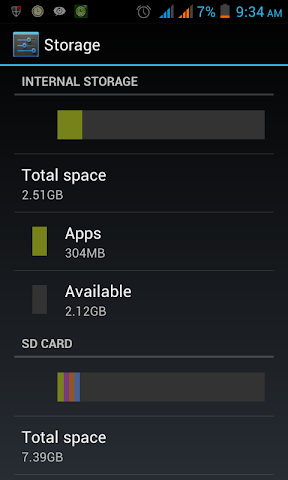
IMHO, I think the Phone Memory should AT LEAST match the RAM size. So for this phone with its 1GB RAM, a 1GB user-available Phone Memory Out Of The Box (OOTB) would’ve been satisfactory. I hope that Cherry Mobile, and the other local distributors out there considers this the next time they choose a Smartphone to distribute in the Philippines.
‘Parting Shot’
Despite my reservations, I have to say that my overall experience with the phone has been quite positive so far. The size, weight and carryability doesn’t bother me anymore, and the large screen really is a big difference when you are using it for text, e-mail, surfing, social media and gaming, especially when you are whiling away the time outside your home. The fast User-Interface enhances that experience, and the ability to store and use a lot of apps without sacrificing performance really makes it worthwhile.
But you need to have some patience to adjust to the bugs of the custom ROMs, and the limitations of the battery (which I have discussed more in detail here). I wouldn’t say this phone is for everyone, you will need to do a bit of work to get around the bumps related to the phone. But if can live around the issues, then you will have a pretty good, serviceable Phablet in your hands. In fact, I think I will be staying with these large-screen, at least 6″ Phablets from hereon.

well for advanced user and the tech savvy, it may be easier for you to increase the internal memory to 2.5 as you say, but is there no other way to do that? not everyone are as tech savvy as you guys. in simple terms , how can we do it, without going thru the hacks , can ‘t it be done thru simple procedures ?
Unfortunately, Amy, there is no other way to increase the internal memory other than to hack the unit.
What are the steps of increasing the internal storage of my titan tv please help me….